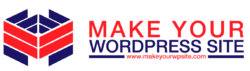![]() We become more and more aware of the security of our websites these days. Having the ‘green lock’ on top of our page is a great way to show the visitors of your website that you take their privacy and security very serious.
We become more and more aware of the security of our websites these days. Having the ‘green lock’ on top of our page is a great way to show the visitors of your website that you take their privacy and security very serious.
In order to have your site running on httpS (the ‘s’ stands for secure) you need something which is called an ‘ssl-certificate’. Fortunately all the hosting companies mentioned in this site offer these certificates for free and will install them for you.
However, even if you have your site running on https you will notice that your site still does not show the green lock. Even worse, sometimes users will get a message stating ‘parts of the website are not secure’ when they contact you through the site or fill out a different form.
The reason behind this is the fact that WordPress saves the images you upload on ‘http’ so without the ‘s’, even when you have the ssl-certificate and everything set up properly. I actually spent a few hours figuring out what was wrong with my site the first time this happened and once I found the problem I managed to fix it within 1 minute thanks to the free plugin ‘Really Simple SSL’.
So here is what you have to do:
- Go to your WordPress Dashboard
- Go to Plugins -> Add New
- Search for: Really Simple SSL
- Click on Install
- Click on Active
That’s it, your site is now fully secure and the green lock should show up!
If the green lock does not show up, you probably have another script or plugin installed which refers to http instead of https. If that is the case, let me know in the comments including your url and I can check out the code of your site so we can fix the problem!